Hey would you be interested in porting this to Gamemaker 2 or Godot and use a custom engine maybe a DX version. I think you can make a much better game if you do this instead of using GB Studio (as it's limited in freedom). If so let me know, I'll help (could be fun). I've done this sort of thing before. You'll lose GB compatibility, but you can stick to the spec anyway.
Thanks, I threw it together quickly (sorry no touch screen support) If the author of this project doesn't want to work on it maybe I'll turn it into something or release the source.
Nice work and thanks for the offer, but I’ve enjoyed the challenge of working within the limitations of thr Game Boy. Having the game playable on original hardware is one of the appeals of the project.
Cool. I suggest using pure GB Z80 assembly then as it may become difficult to mold GB studio to make a decent Zelda Engine especially as you continue to add features.
Hello, I need to ask, how to play this game. Tried it on my cell and it does not work so what devices is this playable on? Would it work on my laptop?
Just the Gameboy right? So how do I install the game on my gameboy? I have been looking here for the answer but you don't say. You have to give some type of an explanation for us less technical please.
To play it on an actual Game Boy you would need to download the ROM from here and put it on a Game Boy Flash Cartridge. Do a web search for "Game Boy" and "Flash Cartridge" for more information, anywhere that you would buy a Flash Cartridge from will also have the instructions to use it.
I use a Geek Tech cartridge and an Epilogue GB Operator to Flash the cartridge and play using Windows 10. ETSY has Geek Tech or you can go directly to the company with a Google search. It's Batteryless save so you never need to worry about leaking. You may want to save money though and use something like mGBA it should be fine. Just make sure you get the right one for your PC there is 32 Bit and 64 Bit. Just set up your Joystick on settings and set your ROM on settings. You can Google everything. Emulators are great.
I bought My Boy! and My Old Boy! for my Phone for Emulators if you are playing that way. I believe I used my 8bitdo GBros adapter and a SNES Classic Mini controller with bluetooth. They are worth the money. Good deal if you want to play on your phone.
Got this after entering the earth shrine and striking the skeleton npc that speaks to you. Wasn't sure if they were an enemy but I believed this happened after it was killed
Hi! Haven't logged a lot of time, but I noticed the combat is a bit dodgy. I'm doing up a LoZ game and if you like, I'd be happy to share scripts. The only 2 things I don't have down is player blink/invincible and player push back when hit. Otherwise it's fun and I haven't hit any crashes.
hi, i am enjoying the game but after my first death i started again and although i have picked up the boomerang spell in subsequent plays i cannot use it. The wand works fine though. I am not sure whether this is a bug or not. I am using a RG351M running Amberelec. Brilliant idea by the way. Would love to see a GBC or GBA version one day !
Found 2 issues while playing through the game, one is just a small one where a piece of all has no collision (picture 1) the second one is a bigger problem, whenever I enter the area in picture 2,all of the text stops working and only displays white text making a save and reloading it gives me the error screen of picture 3 1) 2) 3)
Hey I was wondering if this was something that you missed to add. Normally this guy should sell 2 items, a shield and a candle but it doesn't seem like he does? I tried talking with him and checked the area multiple times but nothing worked so now I wanted to reach out to you and ask you about this
I found the issue, whenever you buy the Calm Spell the items disappear. I played around with the memory and whenever I flipped the bit for the Calm Spell to 1 they disappeared. I would assume the shop keeper is checking for Calm Spell instead of the shield and the candle
Amazing work! Thanks for finding the issue. Which tools do you use to debug the ROM and how did you find bit associated with the Calm spell? That’s a really deep dive.
I've been using the RetroAchievements debugger. All I did was: Search a Bitcount address before collecting the Calm Spell, buy the Spell and then look for an increase of 1 Repeat multiple times then try out the different addresses by changing the values and you can narrow it down
Is there any way you can post a .pocket version of this? I'd love to put it on my Analogue Pocket to run using its GB Studio feature. Thanks for all of the amazing work on this!
Are you open to constructive criticism? I don't want to make you feel bad about your work because what you have is very impressive, especially for solo dev but I have some, notes.
I've never played the Cdi version, so I can't comment on a comparison to that, only as a game in it's own right.
The sprite work overall looks pretty great and the music is very nice. I feel like the wand should appear to be part of the character sprite.
Combat is problematic. Items seem to spawn at the finish of the monster movement cycle, rather than where they were vanquished. This leads to items being dropped in inaccessible places, and in walls. It would be nice if monsters reacted to being hit somehow, like flashing, or being knocked back. Pushing a button to pick up items is a little strange to me.
I also had an error when trying to load a saved game. Was in temple, just a few screens after collecting the boots. I saved on a screen that had the lightning blocking the doorway.
I can tell this is still in development, but I think this will turn out great with some polish. Good luck, and I hope Nintendo lawyers stay away!
Hi. Great to see this project. It combines two things I really enjoy, Zelda's Adventure, and the Game Boy! I do have 2 questions regarding things that have deviated from the original. First is picking up items off the ground. In the original, you just walk over them to collect rather than interacting. What is the reason for this change? Second, and probably more important, is deaths. In the original, upon dying, you restart either at the start point in the overworld, start of the shrine, or room before the shrine boss. In this version, it is a full game over and progress is lost. Is there a reason for this, and is there any change of having it mirror the original at some point?
Great work, really looking forward to playing around more with this.
Any chance you can upload the cia version somewhere so I can stick it on my 3ds. I'm not sure how to convert it, been years since I booted 3ds up on custom firmware. Thanks.
Hiya, this looks pretty awesome! I've never played the original CDi version but playing through this felt like a standalone game or romhack, loved the overworld exploration.
I did run into a few bugs (v1.3.0) that would be good to look into:
1) game crash on selecting Continue on the title screen after a death. Seems to only happen after save and continue was selected? Reproducable on emulator (bgb 1.5.9 and gambatte-speedrun r717) and browser version by: starting game -> select new game -> open menu, save, save and continue -> lose all health to get back to title screen -> select continue. Brings up an undefined opcode error in bgb, and a kernel panic in browser.
2) halfway through the game your location indicator on the map started disappearing (or moving far off the location), and shortly after all text of the game disappeared (was playing on gambatte-speedrun r717 emulator at the time, haven't tried browser or other emu to reproduce). Map indicator disappeared after entering Vendoss from the top right (somewhere in the top sides of the town area it seems), text was still ok at the time. After exploring to Great Dry Canyon I encountered the Ambi sprite which did not have text shown, at which point my save file also seemed to be corrupted enough: I run into a game crash on loading (on game reset), or not recognizing the save file at all (with a save & quit, no text on title screen. Selecting 2nd option opens up a text box with no text and then returns to the new game / continue selection). Video with timestamp entering Vendoss where the map indicator was still there 2:09:15 https://www.twitch.tv/videos/1807262319?t=2h9m15s and 2:11:10 it is gone. Text is gone at 2:15:31.
some minor things that didnt seem game breaking, is that I did notice the location indicator in dungeons was sometimes not entirely accurate, and sometimes enemies dropped invisible items that I could pick up?
Can't wait to get back into it, even though I lost some progress I love to explore more!
I have the EXACT same issue on bgb and sameboy! I talked to Ambi, who had text, then the text on signs vanished, items began to disappear from shops, and when I tried to load my game, I got the exact same crash in the exact same place via the bgb debugger.
Thanks for playing the game, sorry it crashed on you.
I’ve been hunting down bugs over the last few months, but as a solo dev it’s hard to catch them all. The screen you sent is part of the crash report in GB Studio and unfortunately, I can’t do much with it.
Could let me know which emulator you were using or perhaps you were playing in a browser or original hardware? If you could also let me know approximately where you were in the game, both pieces of information would help to fix the bug.
Playing on a Miyoo Mini Plus hardware running Gambatte (on OnionOS)
Near start of game. Got the wand and went down to the candle salesman. Tried to purchase without enough money then one screen down from that attempting to fight a mob. 3 mobs existed on screen. I killed one and the second one was clipping into me while fighting and I got this error.
Also killing a mob then entering menu seems to respawn that mob not sure if this is intended behaviour.
Amazing work in any case I'll be following this one closely.
Edit:
On that exact same screen again just went straight there after starting a new game.
← Return to game
Comments
Log in with itch.io to leave a comment.
Got this when saving in a building and refreshing the page.
Awesome job! Got this error you may want to review:
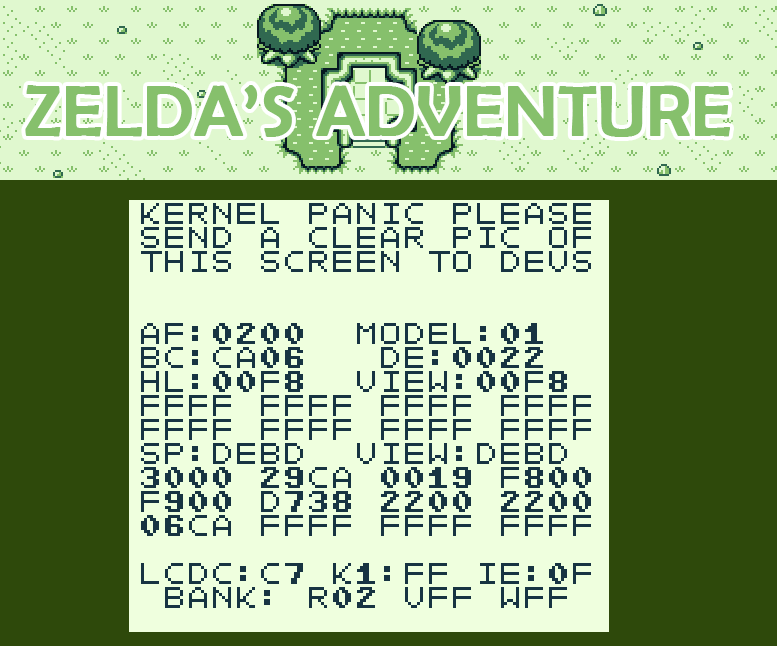
Hello, the game looks really good. Can you share the .gbsproj source code?
That's available here - https://github.com/john-lay/zeldas-adventure
Hey would you be interested in porting this to Gamemaker 2 or Godot and use a custom engine maybe a DX version. I think you can make a much better game if you do this instead of using GB Studio (as it's limited in freedom). If so let me know, I'll help (could be fun). I've done this sort of thing before. You'll lose GB compatibility, but you can stick to the spec anyway.
(Example in built in about 2.5 hours)
https://2d-knights.itch.io/zledas-adventure-concept
that looks cool. I couldn’t play it on my ipad (no keys) but the graphics look spot on.
Thanks, I threw it together quickly (sorry no touch screen support) If the author of this project doesn't want to work on it maybe I'll turn it into something or release the source.
Nice work and thanks for the offer, but I’ve enjoyed the challenge of working within the limitations of thr Game Boy. Having the game playable on original hardware is one of the appeals of the project.
Cool. I suggest using pure GB Z80 assembly then as it may become difficult to mold GB studio to make a decent Zelda Engine especially as you continue to add features.
https://www.chibiakumas.com/z80/Gameboy.php
Hello, I need to ask, how to play this game. Tried it on my cell and it does not work so what devices is this playable on? Would it work on my laptop?
Just the Gameboy right? So how do I install the game on my gameboy? I have been looking here for the answer but you don't say. You have to give some type of an explanation for us less technical please.
Thank you
you ned to use a gameboy emulator
To play it on an actual Game Boy you would need to download the ROM from here and put it on a Game Boy Flash Cartridge. Do a web search for "Game Boy" and "Flash Cartridge" for more information, anywhere that you would buy a Flash Cartridge from will also have the instructions to use it.
I use a Geek Tech cartridge and an Epilogue GB Operator to Flash the cartridge and play using Windows 10. ETSY has Geek Tech or you can go directly to the company with a Google search. It's Batteryless save so you never need to worry about leaking. You may want to save money though and use something like mGBA it should be fine. Just make sure you get the right one for your PC there is 32 Bit and 64 Bit. Just set up your Joystick on settings and set your ROM on settings. You can Google everything. Emulators are great.
I bought My Boy! and My Old Boy! for my Phone for Emulators if you are playing that way. I believe I used my 8bitdo GBros adapter and a SNES Classic Mini controller with bluetooth. They are worth the money. Good deal if you want to play on your phone.
Same error here. OpenEmu on MacOS 12.3.1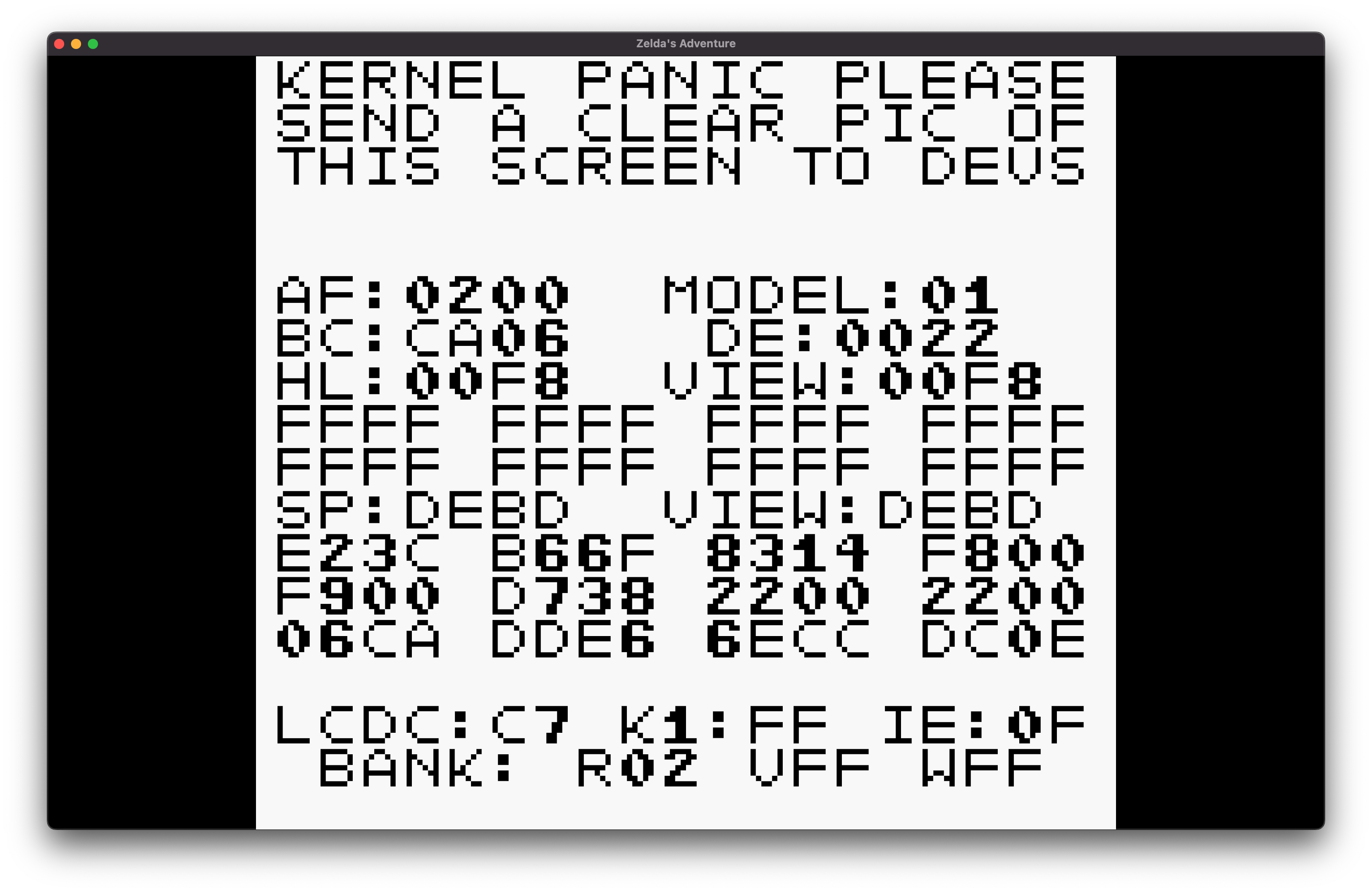
This is fantastic. Great work!
Got this after entering the earth shrine and striking the skeleton npc that speaks to you. Wasn't sure if they were an enemy but I believed this happened after it was killed
Are you interested in offering the game in other languages? If so and you provide the text, I would like to translate it for you in German!
Same here for French!
Even if it's probably far too much to ask, I would also be happy about a German translation.
Hi! Haven't logged a lot of time, but I noticed the combat is a bit dodgy. I'm doing up a LoZ game and if you like, I'd be happy to share scripts. The only 2 things I don't have down is player blink/invincible and player push back when hit. Otherwise it's fun and I haven't hit any crashes.
hi, i am enjoying the game but after my first death i started again and although i have picked up the boomerang spell in subsequent plays i cannot use it. The wand works fine though. I am not sure whether this is a bug or not. I am using a RG351M running Amberelec. Brilliant idea by the way. Would love to see a GBC or GBA version one day !
I figured this out now. You need enough coins to use the boomerang as it is a spell and not a weapon. Each throw is one rupee.
Found 2 issues while playing through the game, one is just a small one where a piece of all has no collision (picture 1)

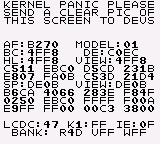
the second one is a bigger problem, whenever I enter the area in picture 2,all of the text stops working and only displays white text
making a save and reloading it gives me the error screen of picture 3
1)
2)
3)
Interesting. Thanks for the detailed feedback. It helps a lot.
Any chance for a .pocket file export? I wanna play it with filters and all on my Analogue Pocket! Would gladly pay for it.
Any chance on getting a .pocket file export? Great work! It's been a lot of fun so far!
Would you be ok if I shared the link to this on tumblr? I dont have a twitter or facebook and I wanna let more people know about this.
Please do.
Nice project! Great to bring history to a modern era.
Panic! At the Kernal
Happened as I was loading a save in the Earth Shrine after gaming over.
Thanks so much for creating this!
I converted to a .cia file for those wanting to install it on 3DS.
Here is the link if anyone wants to download:
https://www.mediafire.com/file/110v0rokyhd61vu/Zelda%2527s_Adventure.cia/file
Happened when I was attacking one of the moblin-looking enemies at the start of the game
Hey I was wondering if this was something that you missed to add. Normally this guy should sell 2 items, a shield and a candle but it doesn't seem like he does? I tried talking with him and checked the area multiple times but nothing worked so now I wanted to reach out to you and ask you about this
I’ve seen it before, but it’s hard to reproduce. I haven’t determined what causes it unfortunately.
I found the issue, whenever you buy the Calm Spell the items disappear. I played around with the memory and whenever I flipped the bit for the Calm Spell to 1 they disappeared. I would assume the shop keeper is checking for Calm Spell instead of the shield and the candle
Amazing work! Thanks for finding the issue. Which tools do you use to debug the ROM and how did you find bit associated with the Calm spell? That’s a really deep dive.
I've been using the RetroAchievements debugger. All I did was: Search a Bitcount address before collecting the Calm Spell, buy the Spell and then look for an increase of 1
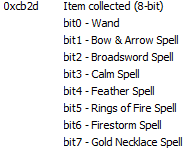
Repeat multiple times then try out the different addresses by changing the values and you can narrow it down
Cool, thanks for sharing. I hadn’t heard of it before.
Anyone get this to work on an everdrive gb x5? white screen when attempting to load up on my GBC
Is there any way you can post a .pocket version of this? I'd love to put it on my Analogue Pocket to run using its GB Studio feature. Thanks for all of the amazing work on this!
This bug usually happens when you try to restore a screen from an empty stack.
Are you open to constructive criticism? I don't want to make you feel bad about your work because what you have is very impressive, especially for solo dev but I have some, notes.
I've never played the Cdi version, so I can't comment on a comparison to that, only as a game in it's own right.
The sprite work overall looks pretty great and the music is very nice. I feel like the wand should appear to be part of the character sprite.
Combat is problematic. Items seem to spawn at the finish of the monster movement cycle, rather than where they were vanquished. This leads to items being dropped in inaccessible places, and in walls. It would be nice if monsters reacted to being hit somehow, like flashing, or being knocked back. Pushing a button to pick up items is a little strange to me.
I also had an error when trying to load a saved game. Was in temple, just a few screens after collecting the boots. I saved on a screen that had the lightning blocking the doorway.
I can tell this is still in development, but I think this will turn out great with some polish. Good luck, and I hope Nintendo lawyers stay away!
Hi. Great to see this project. It combines two things I really enjoy, Zelda's Adventure, and the Game Boy! I do have 2 questions regarding things that have deviated from the original. First is picking up items off the ground. In the original, you just walk over them to collect rather than interacting. What is the reason for this change? Second, and probably more important, is deaths. In the original, upon dying, you restart either at the start point in the overworld, start of the shrine, or room before the shrine boss. In this version, it is a full game over and progress is lost. Is there a reason for this, and is there any change of having it mirror the original at some point?
Great work, really looking forward to playing around more with this.
This is awesome. I converted it into a CIA to run on the 3DS and it seems to work, for now.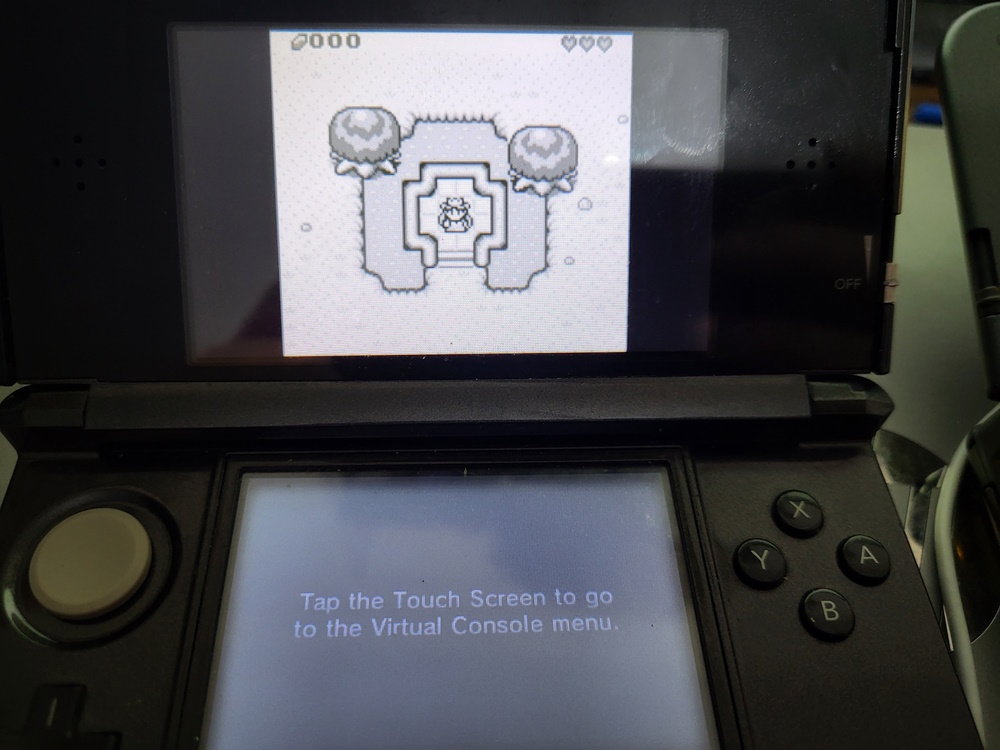
Any chance you can upload the cia version somewhere so I can stick it on my 3ds. I'm not sure how to convert it, been years since I booted 3ds up on custom firmware. Thanks.
https://www.mediafire.com/file/110v0rokyhd61vu/Zelda%2527s_Adventure.cia/file
I made one as well, feel free to download.
Thanks dude, much appreciated
This project is so neat! Hope this helps. :)
I have to say, very clever idea to include this debug crash screen!
Hiya, this looks pretty awesome! I've never played the original CDi version but playing through this felt like a standalone game or romhack, loved the overworld exploration.
I did run into a few bugs (v1.3.0) that would be good to look into:
1) game crash on selecting Continue on the title screen after a death. Seems to only happen after save and continue was selected? Reproducable on emulator (bgb 1.5.9 and gambatte-speedrun r717) and browser version by: starting game -> select new game -> open menu, save, save and continue -> lose all health to get back to title screen -> select continue. Brings up an undefined opcode error in bgb, and a kernel panic in browser.
2) halfway through the game your location indicator on the map started disappearing (or moving far off the location), and shortly after all text of the game disappeared (was playing on gambatte-speedrun r717 emulator at the time, haven't tried browser or other emu to reproduce). Map indicator disappeared after entering Vendoss from the top right (somewhere in the top sides of the town area it seems), text was still ok at the time. After exploring to Great Dry Canyon I encountered the Ambi sprite which did not have text shown, at which point my save file also seemed to be corrupted enough: I run into a game crash on loading (on game reset), or not recognizing the save file at all (with a save & quit, no text on title screen. Selecting 2nd option opens up a text box with no text and then returns to the new game / continue selection). Video with timestamp entering Vendoss where the map indicator was still there 2:09:15 https://www.twitch.tv/videos/1807262319?t=2h9m15s and 2:11:10 it is gone. Text is gone at 2:15:31.
some minor things that didnt seem game breaking, is that I did notice the location indicator in dungeons was sometimes not entirely accurate, and sometimes enemies dropped invisible items that I could pick up?
Can't wait to get back into it, even though I lost some progress I love to explore more!
Thank you for the detailed bug report. I haven’t used the emulator you mentioned, but will look into it.
I have the EXACT same issue on bgb and sameboy! I talked to Ambi, who had text, then the text on signs vanished, items began to disappear from shops, and when I tried to load my game, I got the exact same crash in the exact same place via the bgb debugger.
Thanks for playing the game, sorry it crashed on you.
I’ve been hunting down bugs over the last few months, but as a solo dev it’s hard to catch them all. The screen you sent is part of the crash report in GB Studio and unfortunately, I can’t do much with it.
Could let me know which emulator you were using or perhaps you were playing in a browser or original hardware? If you could also let me know approximately where you were in the game, both pieces of information would help to fix the bug.
Playing on a Miyoo Mini Plus hardware running Gambatte (on OnionOS)
Near start of game. Got the wand and went down to the candle salesman. Tried to purchase without enough money then one screen down from that attempting to fight a mob. 3 mobs existed on screen. I killed one and the second one was clipping into me while fighting and I got this error.
Also killing a mob then entering menu seems to respawn that mob not sure if this is intended behaviour.
Amazing work in any case I'll be following this one closely.
Edit:
On that exact same screen again just went straight there after starting a new game.
Sure I was using Gameboy core on Mister fpga. I was at the really beginning of the game, first screens, but I kept the game on hold, doing nothing.
I hope it helps
by the way thank you for your work!
Thanks for the detail. It helps a lot.
couldnt work out how to use this to new message you but reloading a save from death i managed to kernel panic and it says to get it to you somehow lol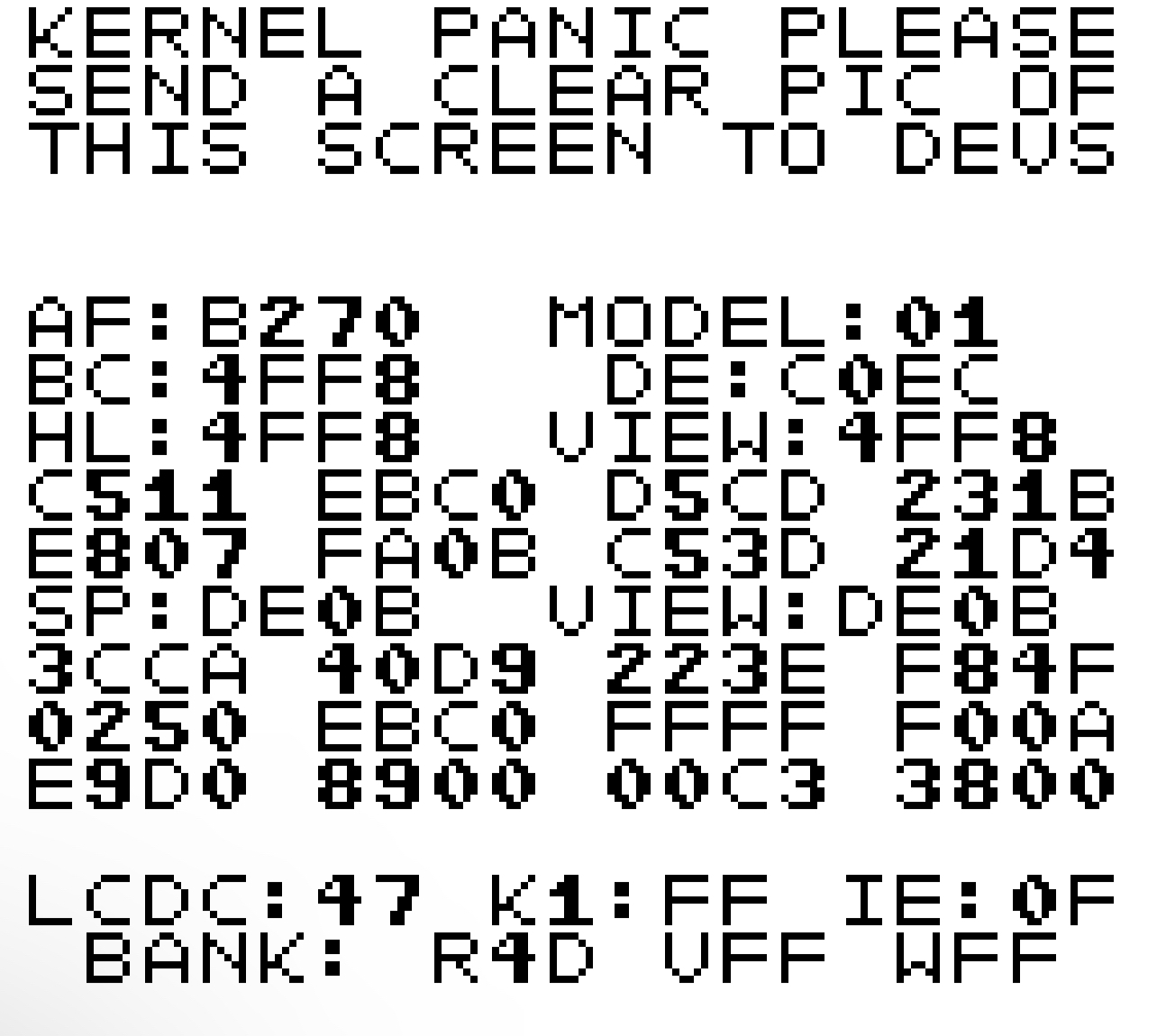
I like it. Nice setting and ideas!